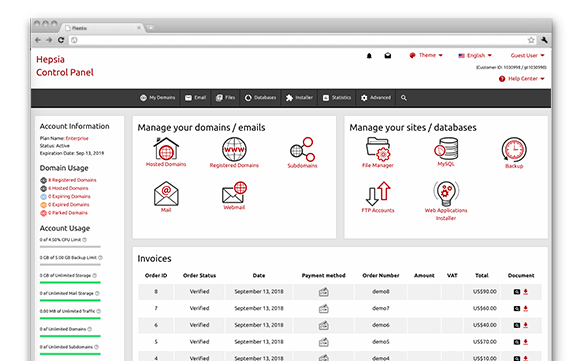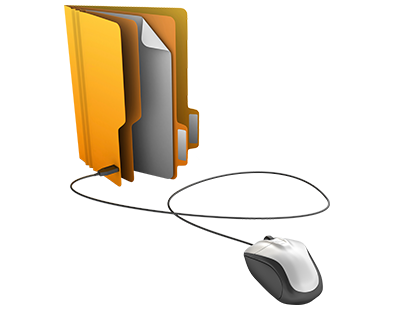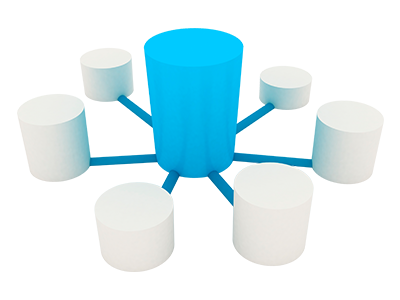The Cerberus Technologies Inc. Site Control Panel is our idea of how website administration must be done. It is a place from which you can manage all aspects of your web presence without the need to resort to any additional billing or domain management interfaces. With the Cerberus Technologies Inc. Site Control Panel, you’ll be able to manage your domain names, your sites and your billing transactions from one single location.
Our Site Control Panel is built to run exclusively with our own Linux web hosting packages platform. This allows it to be faster and a great deal more secure than any other Site Control Panel. Once logged in, you’ll see all the tools that you require to administer your site and a lot of free–of–charge bonuses that will help you further enhance your existing site or quickly kickstart a new one.
File Manager
File management in the digital era
Web file managers have been in existence for many years. Yet, they’re clunky, slow, difficult to use and feature–poor. We have changed the situation. Our File Manager behaves more like a desktop file manager than a typical web file manager. You can upload files by dragging ’n’ dropping them, or move files and folders from one place to another. You can resort to our integrated source code editors and preview images. You can archive ’n’ unarchive files or folders directly online.
And everything is done with only a mouse click.
Mailbox Manager
An intuitive interface to administer your e–mails from
Whilst creating and sending an e–mail message is easy, managing your mailboxes can be tricky. The Mailbox Manager built into the Cerberus Technologies Inc. Site Control Panel is here to help you with that. It boasts a streamlined user interface via which you can easily redirect emails, create email filters, activate email spam protection, etc.
If you use an e–mail client, we offer some useful autoconfig scripts – simply download a file and it will set up your e–mailbox momentarily. You can also use our webmail client – it’s fully featured and you can access it from anywhere in the world.
Domain Names Manager
Manage everything from one single place
The Domain Names Manager is the only place you need to visit in order to manage your domains. With just a couple of mouse clicks, you can redirect or park domains, change WHOIS info or update DNS records.
And the best part is that, when you are done, you can instantly start working on your site – you can upload new files, set up databases or install software applications. All due to the fact that all the tools are located in a single Site Control Panel.
ModSecurity
A reliable firewall program for your web applications
If you would like to safeguard your web app against hack attacks, then ModSecurity is here to give you a hand. It is a firewall designed to obstruct hack attacks, XSS assaults and URL forgery assaults. It runs automatically in accordance with an array of pre–defined rules and requires no attention from you.
With our Site Control Panel, ModSecurity will be enabled by default for all domain names. You can deactivate it anytime you want.
Dropbox backups
Send backups to your Dropbox account automatically
If you have a Dropbox account, you are aware of how handy their service is. Now you can connect your Site Control Panel with your Dropbox account and take full advantage of your Dropbox remote data backup space. With one single mouse click, you can back up your web site and your databases, which will be saved in your Dropbox account.
And even if you create a Dropbox backup, we’ll also continue to back up your hosted content on our physical servers on a regular basis.
Databases Manager
Set up and back up your databases with a mouse click
Databases are a vital component of any web application – it’s where all the data is saved. With our Databases Manager, you’ll have an easy–to–use tool in your hands, which will permit you to administer both your MySQL and PgSQL databases with just a couple of clicks.
We have simplified the database setup procedure, so you can now create a brand new database in a few seconds. We also offer you a single–click database backup possibility. And if you install a new web application, we can automatically set up the database instead of you.
A selection of over 40 different applications to install
A selection of over 40 different applications to install
Manual web app installation can be tricky. That is why, we’ve introduced an automatic Apps, which will do the job for you. It contains over forty widely used applications and we have rendered the installation procedure as simple as possible. All you really need to do is enter the admin user name and pass. Our intelligent tool will handle the rest for you.
It also keeps a log of the installed apps and the used usernames and passwords. This way, even if you fail to remember your password, you can always see what it is in our Site Control Panel.
Hepsia vs. cPanel
Select the right Site Control Panel for your web site’s requirements
Choosing the most appropriate Site Control Panel is really important. This is the user interface you’ll see each and every time you log in to change something pertaining to your domain names and sites. If you cannot orientate yourself inside, or if the interface is sluggish or is short of essential features, this could really frustrate the website management process.
Check how our custom–developed Site Control Panel stacks against cPanel – one of the most famous Site Control Panel. Learn what the two hosting Control Panels can offer you and what their respective strengths and weaknesses are.
Marketing Resources
We feature a GeoIP re–direction tool, a Sitemap Generator, an RSS News Feeds tool and other Marketing Resources, to allow you to market your sites more efficiently.
Website Installer Instrument
Get your WordPress, Prestashop or another web app based site online in a click of the mouse. Simply pick your design and site name and we’ll kick off your net presence on the web right away. No specialized expertise are expected on your part.
Complimentary Website Creating Application
Start your new personal or enterprise web site with a mouse click. No development knowledge expected. Stick to a number of fast steps to generate your webpages. Submit photos and videos with just a click of the mouse.
Hepsia
- Live Demo
Service guarantees
- Each of our plans is put together for you free of charge. 30 day money–back. 99.9% service uptime. 30–min reply time.
Compare our prices
- Have a glance at the instruments and features supplied by all of our website hosting plans. You could start off with a smaller plan and upgrade with a click of the mouse when your web site expands.
- Compare our hosting plans
Contact Us
- You’re able to get in contact with us all through business hours on the phone for any general information.